remote start Ram 1500 2014 Get to Know Guide
[x] Cancel search | Manufacturer: RAM, Model Year: 2014, Model line: 1500, Model: Ram 1500 2014Pages: 252, PDF Size: 6.74 MB
Page 59 of 252
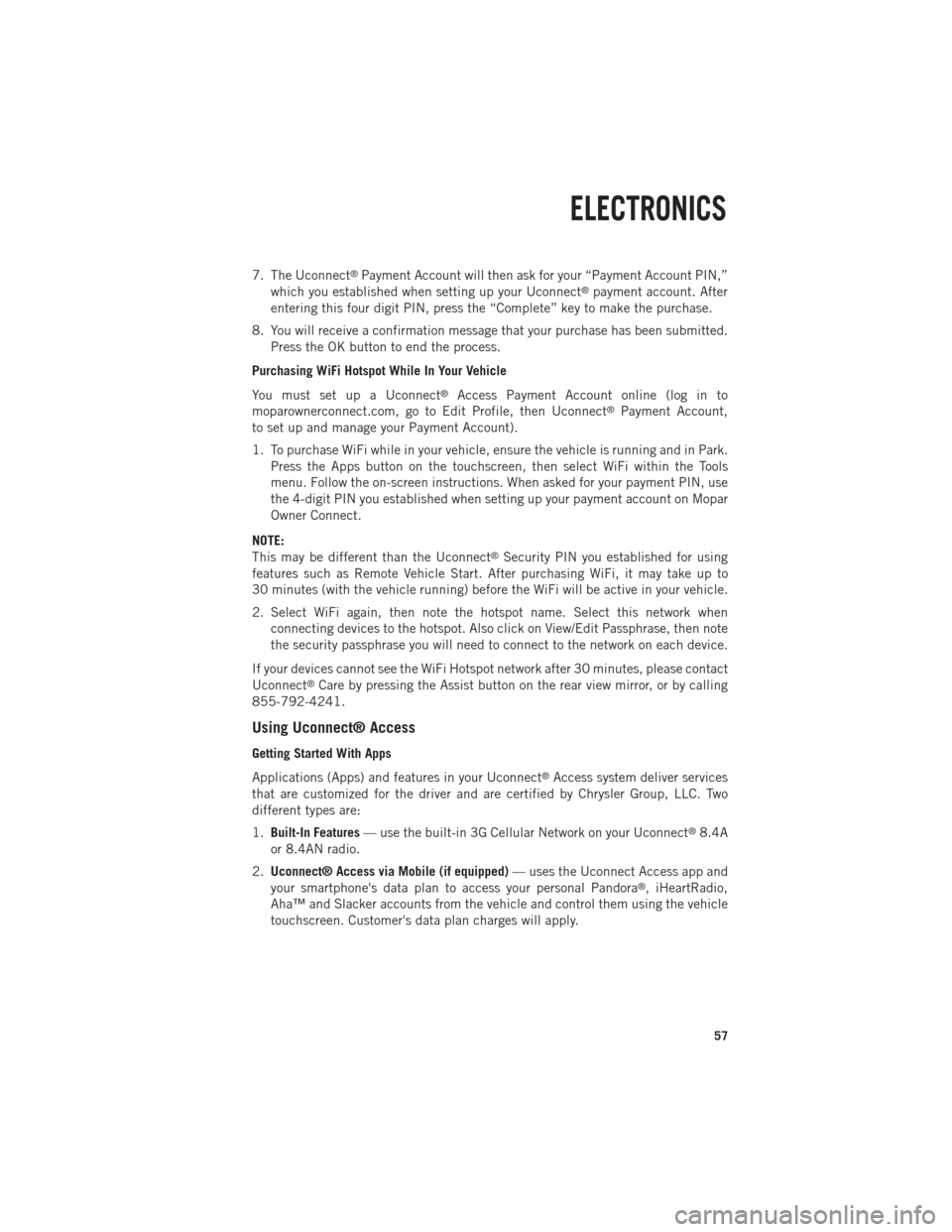
7. The Uconnect®Payment Account will then ask for your “Payment Account PIN,”
which you established when setting up your Uconnect®payment account. After
entering this four digit PIN, press the “Complete” key to make the purchase.
8. You will receive a confirmation message that your purchase has been submitted. Press the OK button to end the process.
Purchasing WiFi Hotspot While In Your Vehicle
You must set up a Uconnect
®Access Payment Account online (log in to
moparownerconnect.com, go to Edit Profile, then Uconnect®Payment Account,
to set up and manage your Payment Account).
1. To purchase WiFi while in your vehicle, ensure the vehicle is running and in Park. Press the Apps button on the touchscreen, then select WiFi within the Tools
menu. Follow the on-screen instructions. When asked for your payment PIN, use
the 4-digit PIN you established when setting up your payment account on Mopar
Owner Connect.
NOTE:
This may be different than the Uconnect
®Security PIN you established for using
features such as Remote Vehicle Start. After purchasing WiFi, it may take up to
30 minutes (with the vehicle running) before the WiFi will be active in your vehicle.
2. Select WiFi again, then note the hotspot name. Select this network when connecting devices to the hotspot. Also click on View/Edit Passphrase, then note
the security passphrase you will need to connect to the network on each device.
If your devices cannot see the WiFi Hotspot network after 30 minutes, please contact
Uconnect
®Care by pressing the Assist button on the rear view mirror, or by calling
855-792-4241.
Using Uconnect® Access
Getting Started With Apps
Applications (Apps) and features in your Uconnect
®Access system deliver services
that are customized for the driver and are certified by Chrysler Group, LLC. Two
different types are:
1. Built-In Features — use the built-in 3G Cellular Network on your Uconnect
®8.4A
or 8.4AN radio.
2. Uconnect® Access via Mobile (if equipped) — uses the Uconnect Access app and
your smartphone's data plan to access your personal Pandora
®, iHeartRadio,
Aha™ and Slacker accounts from the vehicle and control them using the vehicle
touchscreen. Customer's data plan charges will apply.
ELECTRONICS
57
Page 63 of 252

Uconnect® Access Remote Features
If you own a compatible iPhone®or Android®powered device, the Uconnect®Access
App allows you to remotely lock or unlock your doors, start your engine or activate your
horn and lights from virtually anywhere (Vehicle must be within the United States and
have network coverage). You can download the App from Mopar Owner Connect or from
the App Store (iPhone) or Google Play store. Visit UconnectPhone.com to determine if
your device is compatible. For Uconnect
®Phone customer support and to determine if
your device is compatible.
U.S. residents - visit UconnectPhone.com or call 1–877–855–8400
Remote Start — This feature provides the ability to start the engine on your vehicle,
without the keys and from virtually any distance. You can send a request to your
vehicle in one of two ways:
1. Using the Uconnect
®Access App from a compatible smartphone.
2. From the Mopar Owner Connect website.
•
You can also send a command to turn-off an engine that has been remote started.
• After 15 minutes if you have not entered your vehicle with the key, the enginewill shut off automatically.
• This remote function requires your vehicle to be equipped with a factory- installed Remote Start system. To use this feature after the Uconnect
®Access
App is downloaded, login with your user name and Uconnect®Security PIN.
• You can set-up notifications for your account to receive an email or text (SMS) message every time a command is sent. Login to Mopar Owner Connect
(moparownerconnect.com) and click on Edit Profile to manage Uconnect
®
Notifications.
Remote Door Lock/Unlock — This feature provides the ability to lock or unlock the door
on your vehicle, without the keys and from virtually any distance. You can send a
request to your vehicle in one of three ways:
1. Using the Uconnect
®Access App from a compatible smartphone.
2. From the Mopar Owner Connect website.
3. By contacting the Uconnect
®Care on the phone.
To use this feature after the Uconnect®Access App is downloaded, login using your user
name and Uconnect®Security PIN. Press the “App” button on your smartphone with
the closed lock icon to lock the door, and press the “open lock” icon to unlock the
driver’s door.
You can set-up notifications for your account to receive an email or text (SMS) message
every time a command is sent. Login to Mopar Owner Connect (moparownerconnect.com)
and click on Edit Profile to manage Uconnect
®Notifications.
ELECTRONICS
61
Page 119 of 252
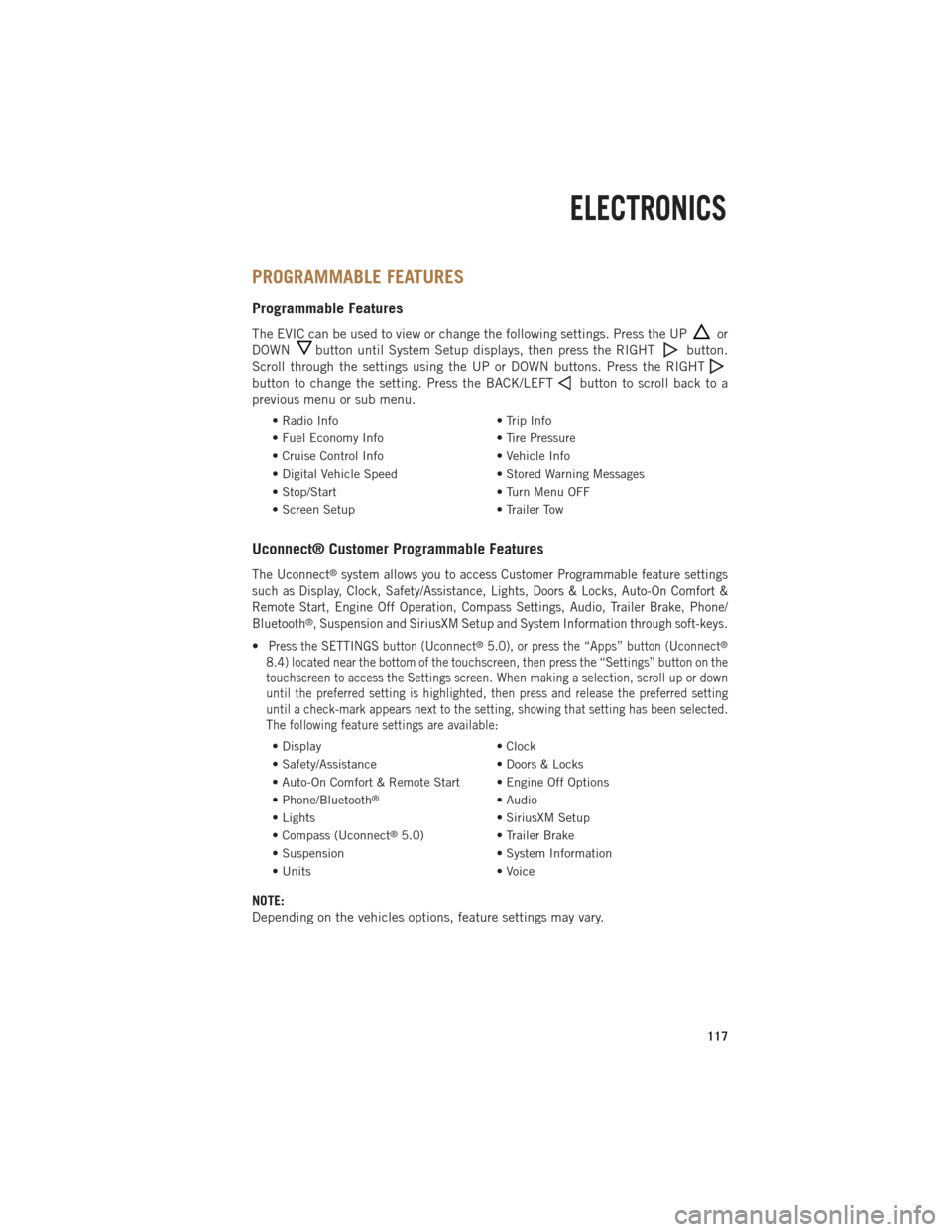
PROGRAMMABLE FEATURES
Programmable Features
The EVIC can be used to view or change the following settings. Press the UPor
DOWN
button until System Setup displays, then press the RIGHTbutton.
Scroll through the settings using the UP or DOWN buttons. Press the RIGHT
button to change the setting. Press the BACK/LEFTbutton to scroll back to a
previous menu or sub menu.
• Radio Info • Trip Info
• Fuel Economy Info • Tire Pressure
• Cruise Control Info • Vehicle Info
• Digital Vehicle Speed • Stored Warning Messages
• Stop/Start • Turn Menu OFF
• Screen Setup • Trailer Tow
Uconnect® Customer Programmable Features
The Uconnect®system allows you to access Customer Programmable feature settings
such as Display, Clock, Safety/Assistance, Lights, Doors & Locks, Auto-On Comfort &
Remote Start, Engine Off Operation, Compass Settings, Audio, Trailer Brake, Phone/
Bluetooth
®, Suspension and SiriusXM Setup and System Information through soft-keys.
•Press the SETTINGS button (Uconnect®5.0), or press the “Apps” button (Uconnect®
8.4) located near the bottom of the touchscreen, then press the “Settings” button on the
touchscreen to access the Settings screen. When making a selection, scroll up or down
until the preferred setting is highlighted, then press and release the preferred setting
until a check-mark appears next to the setting, showing that setting has been selected.
The following feature settings are available:
• Display • Clock
• Safety/Assistance • Doors & Locks
• Auto-On Comfort & Remote Start • Engine Off Options
• Phone/Bluetooth
®• Audio
• Lights • SiriusXM Setup
• Compass (Uconnect
®5.0) • Trailer Brake
• Suspension • System Information
• Units • Voice
NOTE:
Depending on the vehicles options, feature settings may vary.
ELECTRONICS
117
Page 240 of 252

AUTHENTIC ACCESSORIES BY MOPAR®
The following highlights just some of the many Authentic Ram Truck Accessories by
MOPAR®featuring a fit, finish, and functionality specifically for your Ram Truck. In
choosing Authentic Accessories you gain far more than expressive style, premium
protection, or extreme entertainment, you also benefit from enhancing your vehicle with
accessories that have been thoroughly tested and factory-approved. For the full line of
Authentic Ram Truck Accessories by MOPAR
®, visit your local Ram Truck dealership or
online at mopar.com for U.S residents and mopar.ca for Canadian residents.
CHROME:
• Exhaust Tip • Tubular Side Steps • Fuel Filler Door
• Cast Aluminum Wheels • Front Air Deflector • Grille
• Body Side Molding
EXTERIOR:
• Bedliners • Running Boards • Bed Mat & Bed Rug
•
Composite Tonneau Cover• Bed Extender • Tool Box
• Roll-up Tonneau Cover • Bed Step • Sports Performance Hood
• Folding Tonneau Cover • Hitch Receiver • Body Kit
• Molded Splash Guards • Tailgate Lock
INTERIOR:
• Premium Carpet Mats • Door Sill Guards • Slush Mats
• Ambient Light Kit • Bright Pedal Kit • Heated Seats
ELECTRONICS:
• Kicker
®Sound Systems •Electronic Vehicle Tracking• Remote Start
• MOPAR®Web (Wi-fi)
CARRIERS:
• Bed Mounted Bike Carrier • Bed Mounted Cargo Basket With Cargo Net• Cargo Ramps
• Bed Mounted Ski and Snowboard Carrier • Cargo Bed Divider
Kicker®is a registered trademark of Stillwater Designs and Audio, Inc.
MOPAR® ACCESSORIES
238
Page 245 of 252

Message CenterWater in Fuel .......146, 156
MOPAR
®Accessories .........238
Navigation ............85,103
New Vehicle Break-In Period..........32, 145, 155
OilChangeIndicator...... 174, 226
Oil Change Indicator, Reset .....174
Oil, Engine Capacity ..............205
Outlet Power ...............124
Overheating, Engine .........175
Panic Alarm ...............11
ParkSense
®System,
FrontAndRear ...........46
ParkSense
®System, Rear .......46
Pedals, Adjustable ...........31
Perform Service Indicator, Reset...226
PickupBox ..............129
Placard, Tire and Loading Information .............234
Power Distribution Center (Fuses) . . .230
Glass Sunroof ...........48
Inverter ..............123
Outlet (Auxiliary
Electrical Outlet) .........124
Seats ................25
Sliding Rear Window .......47
Steering ..............205
Preparation for Jacking ........178
Programmable Electronic Features ..............117
Rain Sensitive Wiper System .....33
RearCamera ..............47
Rear Heated Seats ...........29
Rear Park Assist System ........46
Rear ParkSense System ......46,47 Recreational Towing
.........140
Shifting into Transfer Case
Neutral (N) ............142
Shifting out of Transfer Case
Neutral (N) ............143
Remote Keyless Entry (RKE) Arm The Alarm ...........14
Disarm The Alarm .........14
Remote Starting System ........13
Replacement Bulbs ..........235
Reporting Safety Defects .......237
Resetting Perform Service Indicator ..............226
Restraint, Head .............24
Rocking Vehicle When Stuck ....196
Schedule,Maintenance.... 214, 219
Seat Belt Automatic Locking Retractor
(ALR) ................15
Child Restraints ........15,17
Energy Management Feature . . .15
Lap/Shoulder Belts .........15
Seat Belt Pretensioner ......15
Seat Belt Reminder ........15
Seats ...................25
Heated ...............27
Lumbar Support ..........25
Memory ...............26
Power ................25
Ventilated .............28
Security Alarm Arm The System ..........14
Disarm The System ........14
Security Alarm ...........14
Shifting Transfer Case, Shifting into
Transfer Case Neutral (N) ....142
Transfer Case, Shifting out of
Transfer Case Neutral (N) ....143
Shift Lever Override .........192
Signals, Turn ..............33
SIRIUS Travel Link ..........106
INDEX
243
Page 246 of 252

Spark Plugs..............205
Speed Control Accel/Decel ............36
Speed Control (Cruise Control) ....35
Starting ColdWeather ........ 146, 156
Remote ...............13
Starting Procedures (Diesel Engines) .......145, 155
Stuck, Freeing .............196
SunRoof ................48
Tailgate ................129
Temperature Control, Automatic (ATC).................45
Tether Anchor, Child Restraint ....18
Tires Air Pressure ...........234
Changing .............178
FlatChanging ..........178
Jacking ..............178
Pressure Warning Light .....169
Tow/Haul ................138
Tow Hooks, Emergency ........192
Towing Disabled Vehicle .........196
Recreational ...........140
Towing Vehicle Behind a Motorhome.............140
Traction Control ............172 Trailer Towing
Trailer and Tongue Weight . . .136
Transfer Case Fluid ................205
Transmission Fluid ................205
Warning Light ..........174
TurboCoolDown........ 149, 162
TurnSignals...............33
Uconnect
®3.0.............67
Uconnect®5.0.............70
Uconnect®8.4A ............78
Uconnect®8.4AN ...........96
Uconnect®Access ...........53
Vehicle Security Alarm Disarming . .14
Ventilated Seats ............28
Washers, Windshield ..........33
Water in Fuel . . .146, 147, 156, 158
Water Separator, Diesel Fuel .......... 147, 158
Water Separator Draining . . .147, 158
WheelandWheelTrimCare.....234
Wheel Cover ..............186
WheelNutTorque...........186
Wind Buffeting .............49
WindshieldWashers ..........33
WindshieldWipers...........33
INDEX
244